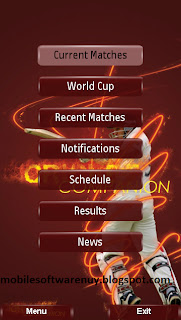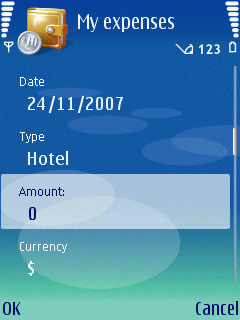IPL4 is coming Up. The year 2011
featured two of the world’s most prestigious cricketing events happening
together for the first time – the world cup that ended 2 days ago and the
Indian premier league (IPL4) is coming up. To keep up with all the action would
become increasingly difficult.
Cricket Companion is a mobile cricket application
which is a treat for cricket lovers who want to follow live matches during IPL4
but do not find time to do so. With Cricket Companion you can keep yourself
updated with the latest scores, news and statistics of IPL4 with detailed
scorecards and graphs display. An ideal app for people on the go to keep them
updated with the happenings in the IPL4.
Awarded best cricket app on many forums, this is
one app cricket lovers must have on their mobile. The app comes with a lot of
information including previous world cup statistics, player performances, world
cup winning teams and best players of the previous world cups. Download to your
mobile phone and ‘Never Miss the Action during IPL4’
Current Matches
CricketCompanion covers all international cricket matches as
well as domestic cricket played in India. The Current Matches Screen displays
the list of matches that are currently latest. User can stay on the screen to
get latest cricket scores for all the matches shown or the user can choose to
get the latest scorecard for a particular cricket match. The latest scorecard
screen not only displays the latest scoreboard but also contains some very
useful options in 'Menu' from where the user can see the full scorecard, complete
squads information, Statistical Graphs for each innings, latest commentary
view, useful match information such as toss, umpires etc., Match Highlights
view that provides a commentary view of all important happenings during the
match along with the facility for the users to send the latest match scores to
their friends.
Recent Matches
The Recent matches screen lists all recently played cricket
matches along with their full scorecard and result. The user can get scores for
up to 10 recently played cricket matches along with match highlights and other
useful information like toss, umpires, ground etc. The Recent Matches list
screen displays the recently played matches along with their results. User can
choose to select a certain match and get detailed scores for the match shown
with details of each innings. On selecting the 'Menu' option the user can view
the match highlights which give them a commentary based view of all the
important happenings in the match so that they understand how events unfolded
during the match. This helps the user get a grip on the recent happenings in
the cricket world and ensures that they do not miss any action from the cricket
field.
Schedule
The schedule option not only lists the upcoming cricket
matches in a series wise view but also facilitates the user by setting
reminders for their favorite matches on their mobile phone. This makes
CricketCompanion an ideal replacement for sms based cricket alerts on mobile.
The schedule screen also contains a 'Date wise' option that displays the
upcoming cricket matches in a cricket calendar format listing them date wise.
This helps the users get complete tournament schedule for major cricket
tournaments such as the world cup, world twenty 20 cup, Champions trophy and
the Indian Premier League more commonly known as the IPL. Apart from this
schedules for all international test series, ODI series and tri nation
tournaments are also available for cricket enthusiasts. Overall the schedules
section serves as a one stop solution for all cricket fixtures.
Results
The Results screen shows the results of the latest series
finished or being played. This is the screen where the users can get results of
all the matches of a particular tournament in progress and in case of major
tournaments like the world cup, IPL etc., the points table that plays a crucial
role is also displayed here. Just like the recent matches screen, clicking on
any match displays the full scorecard for that match along with important
options such as match highlights and match information residing in the 'Menu'.
The results screen keeps the user in touch with their favorite tournament or
series as the user gets an overview of what has happened in the tournament up
till now and gets a bird's eye view of the standings by looking at the points
table.
News
The news section has been added to the latest version of
CricketCompanion to keep the user up to date with the latest cricket news from
around the world. Cricket fans around the world have a special connection with
the game and they want to keep that connection alive by keeping themselves up
to date with the latest happenings in the cricket world. The news feature in
CricketCompanion has been specially designed to keep the user informed
regarding all major events. The news section provides news related to
tournaments, results of each matches, news on player injuries, fines etc. as
well as it covers different announcements by the ICC and all international
cricket boards. The news is written in a style especially suited to readers who
are interested in cricket news on mobile.
Cricket Genius
Cricket Genius is an easy to play cricket game that tests a
person's cricket intellect. The game is based around guessing outcomes of
cricket matches as well as guessing best player in each innings. Points are
awarded for the right guess and total points calculated for each player are
displayed on the Leader board. The game is in its first season right now and we
are witnessing very enthusiastic participation from the users. The plan is to
conclude the first season and the top ten ranked players would be awarded
prizes by the Crick Zenga team. The topper would be given the title 'Cricket
Genius' announced on the CricketCompanion website. To participate you simply
need to download the CricketCompanion application and before each match and
during each innings the cricket genius questions pop up so that you can answer
and win prizes.