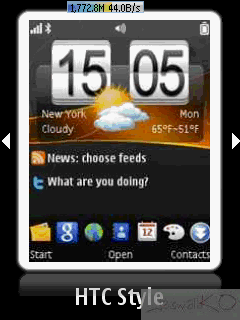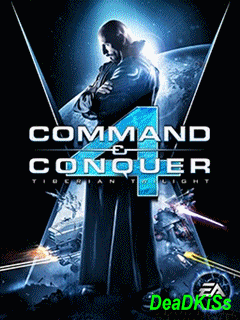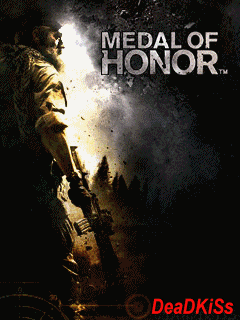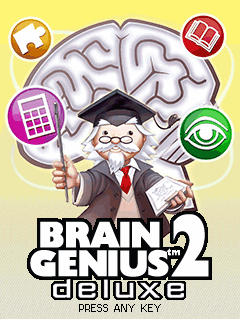Native integration.
Native integration.
Mail For Exchange has been designed
to work with the Nokia handset. This
allows your contacts, calendar and
mailbox to integrate seamlesly with
your mobile handset.
Synchronisation
When you save a calendar or a contact
entry through your standard Nokia
menu, all of these items are
automatically sent to the Mail For
Exchange servers for synchronisation.
True push
Mail For Exchange is always on,
allowing for true push email. Just like
when you receive a text message,
your phone will alert you the very
second an email has arrived so you do
not have to press send/receive to receive your emails.
Optimisation
Mail For Exchange only downloads the
headers of your emails (around 10K)
each time is synchronises. This stops
any large bills if you don' t have a set, monthly data package. You can then
simply click ' Retrieve More' to retrieve the rest of your message if it is more
than 10K.
Full application support
Unlike other email applications, full
application access is supported
through Mail For Exchange. This
means you can open all Adobe
Acrobat Reader attachments (.pdf)
and all Microsoft Office attachments including Word, Excel and PowerPoint.
Web Email
The Silver and Gold Mail For Exchange
options give you full web email access.
So if you do not have your phone with
you, you can simply view your emails
online. Your online emails, calendar
and contacts will show exactly what your mobile phone would display.
This is what Blackberry offer with their
full Enterprise server but without the
huge costs involved.
Data Security
In the unfortunate event of you losing
your mobile handset, do not worry.
When you receive a new handset, you
simply reconnect and all of your
original emails, calendar and contacts
will be delivered straight back to your new mobile handset.
Spam
Mail For Exchange provide one of the
most advanced spam detection and
prevention systems currently in
operation today. It is included
completely free on all versions of Mail
For Exchange. If you wish, you can login to our control panel so you can
see view the number of spam you are
receiving per day.
DOWNLOAD